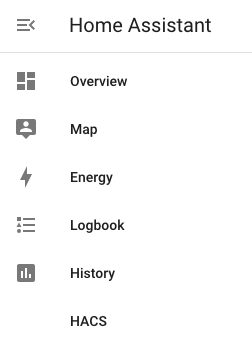Home Assistant Install HACS
Go To Settings –> Add-ons –> Add-on Store
Click Advanced SSH & Web Terminal
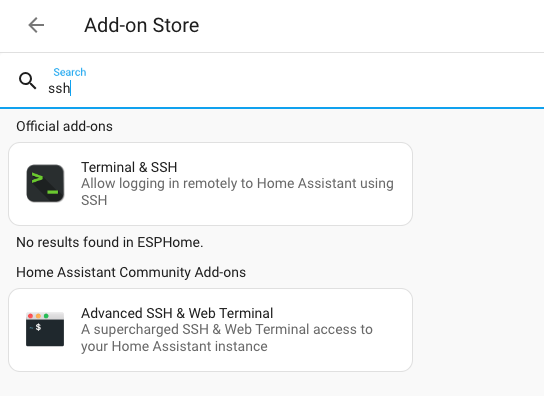
Click Install
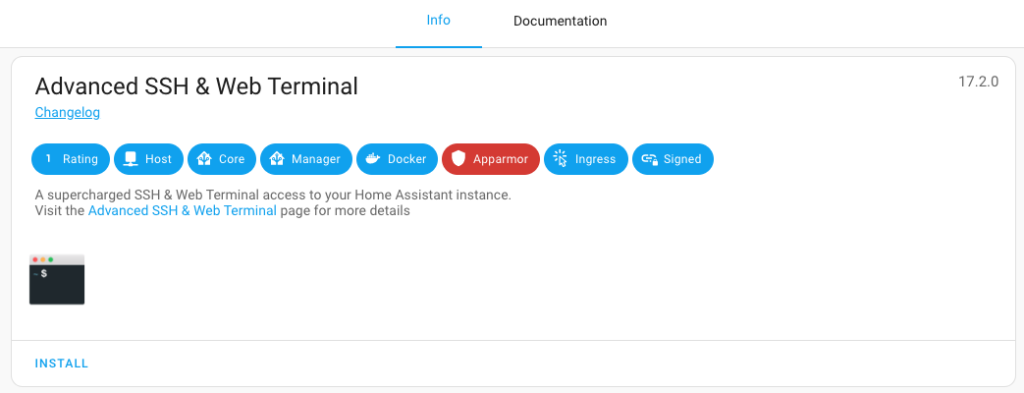
Set the options below then go to Configuration tab
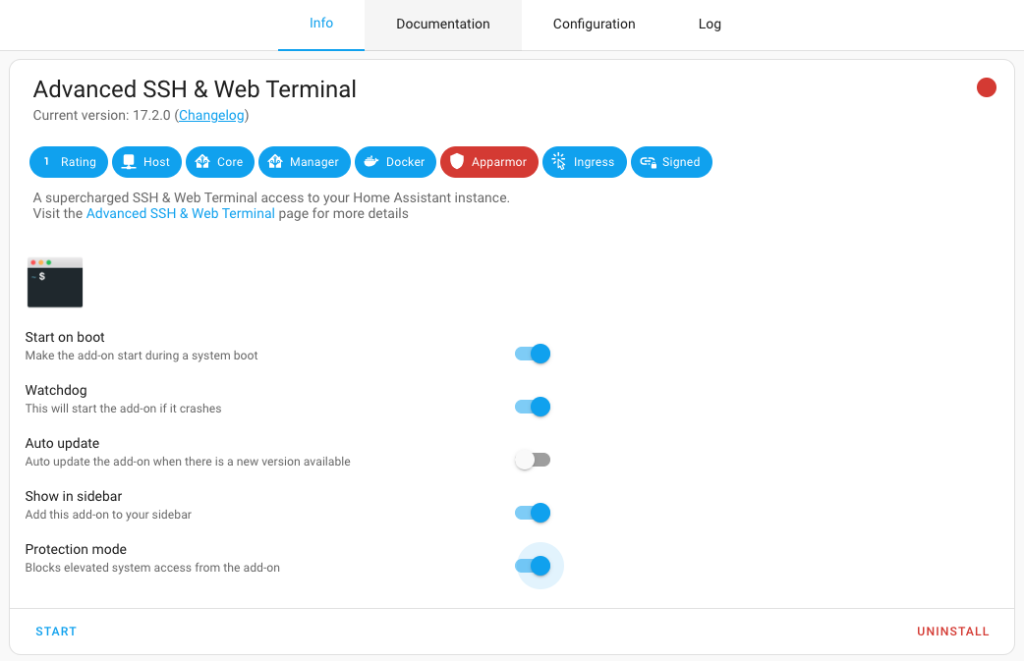
Set and appropriate Username & Password and disable zhs, then click Save
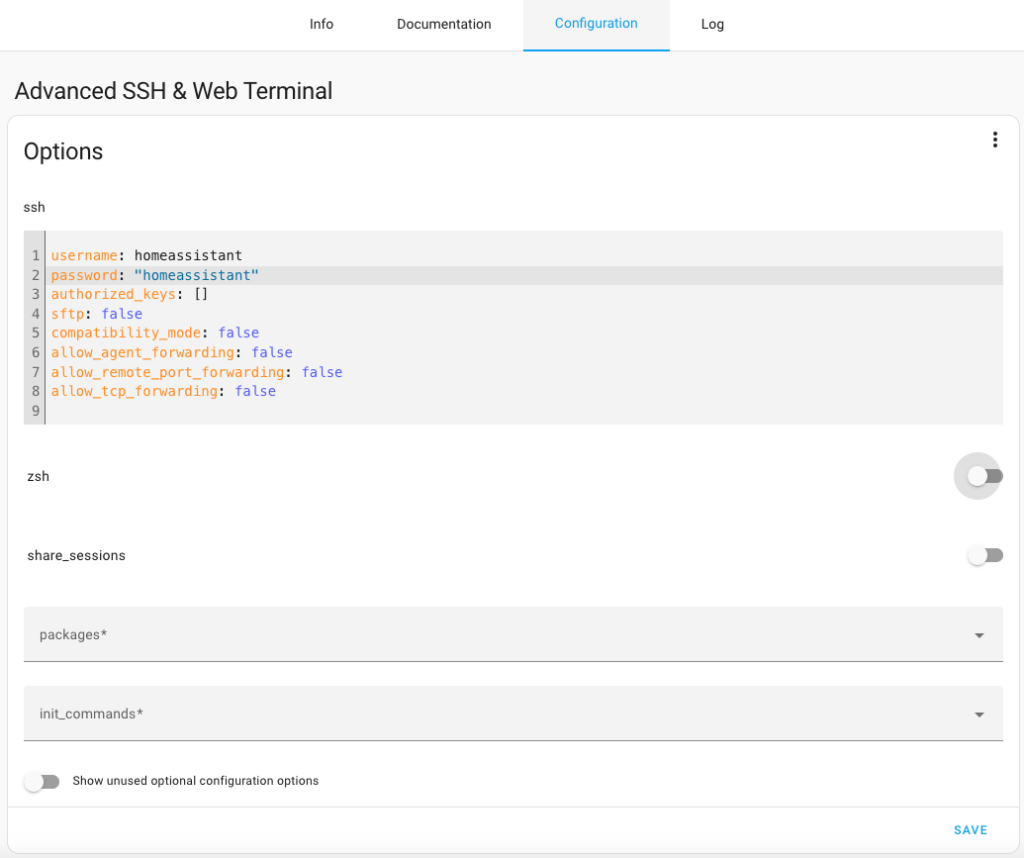
Go back to Info tab and click start
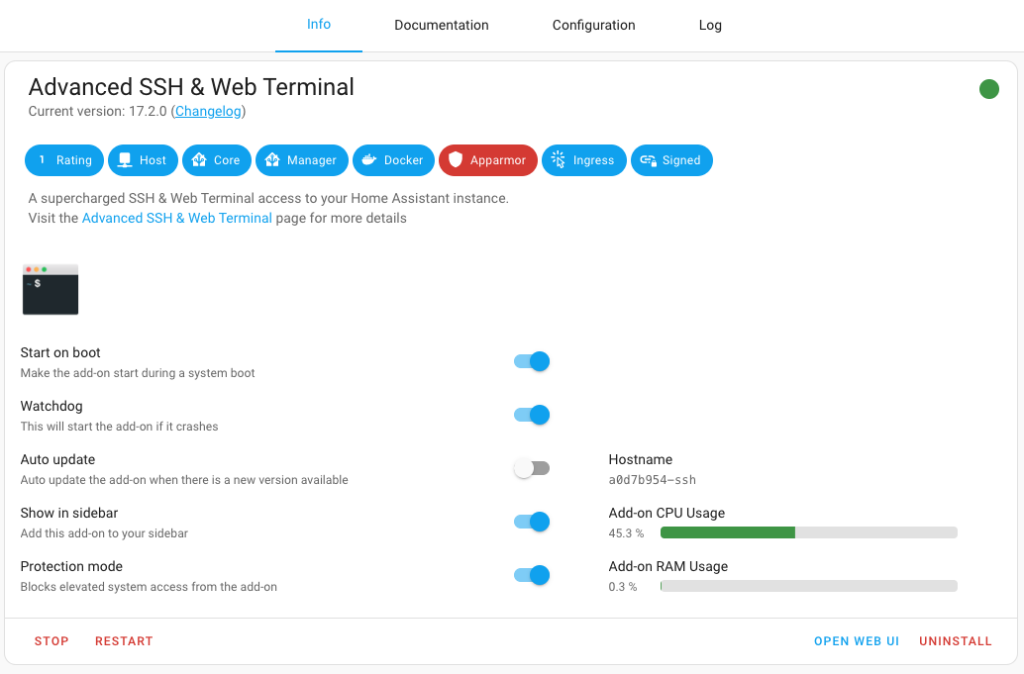
In the Sidebar click on Terminal
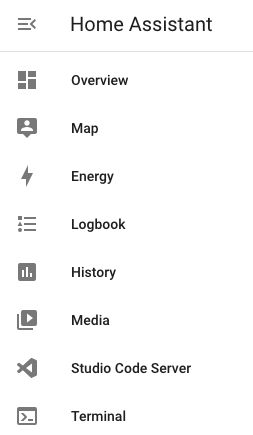
The Terminal scree will open and paste the line below then press Enter
wget -O - https://get.hacs.xyz | bash -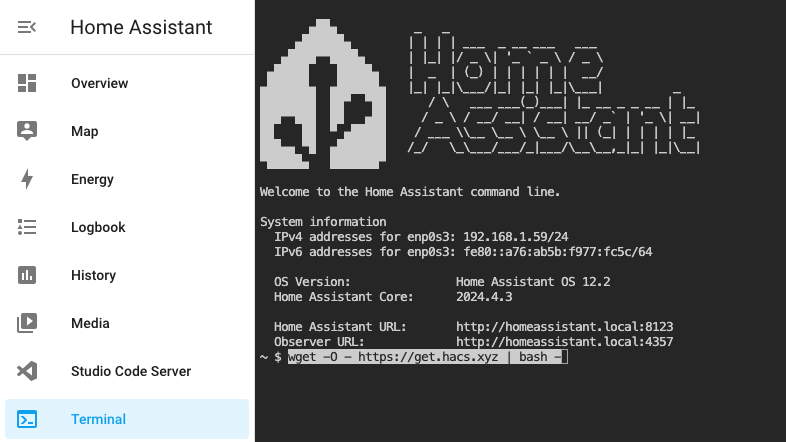
Once it has finished go to the sidebar Development Tools –> Check Configuration and as long as you see the green line below the click Restart
Configuration will not prevent Home Assistant from starting!
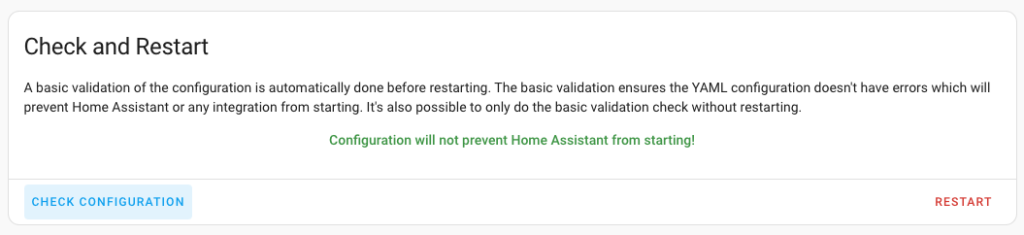
In the Sidebar go to Settings –> Devices & Services –> Add Integration

Search for HACS and select it
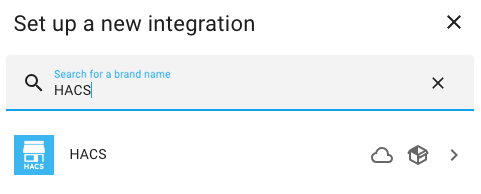
Tick all the boxes except the bottom one, then Submit
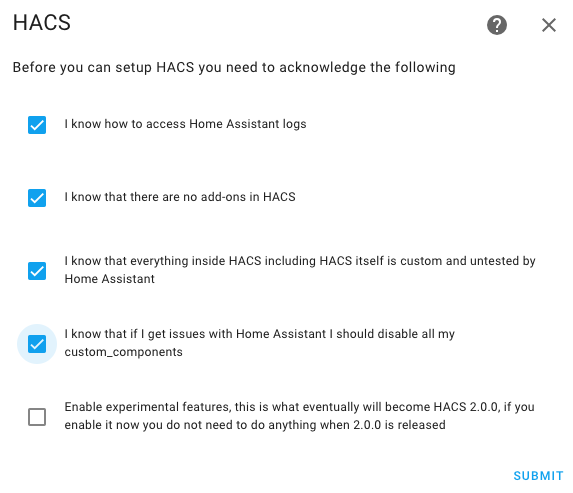
Copy the code and then click on the Github link
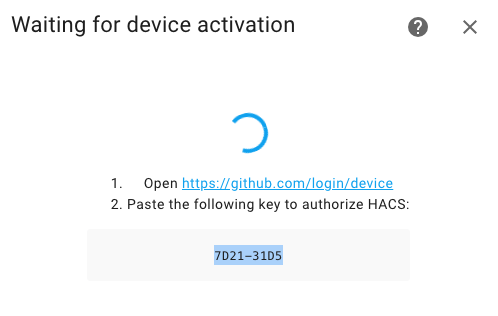
Paste the code then Continue and Authorize
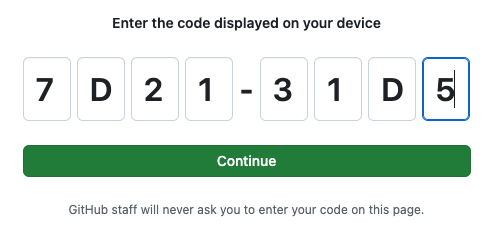
Add Hacs to an appropriate Area
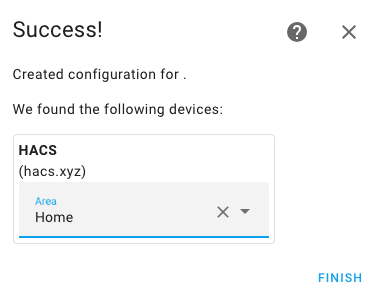
If this process fails and you stay at “Waiting for device Activation” then downgrade to the Core version
ha core update --version 2024.4.0HACS is now installed and available in your sidebar